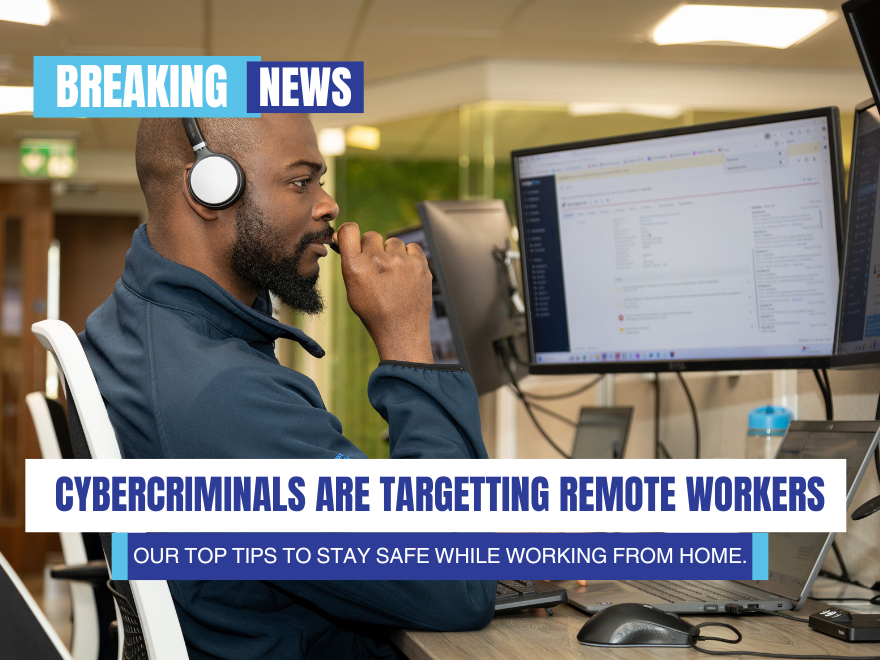
Our TOP tips to stay safe while working from home
While your home may seem safe from cyberattacks, it’s important to remain cautious while working from home. Cybercriminals use victims working from home as an opportunity to target businesses, as devices are left vulnerable. It’s up to you to prevent cybercrime from happening to your organisation, even while working from home.
Follow the tips below to maintain a safe work environment at home:
Protect sensitive information, even when you’re not in the office.
- Workspace Organisation: When your workspace is organised, you’re less likely to misplace important documents and will have a place to put documentation when you aren’t actively using it.
- Follow your organisation’s policy for taking screenshots or pictures of sensitive information. Blur out any personal information or business-sensitive information.
- Be careful when posting company information on social media platforms such as LinkedIn. Even if the info seems harmless, it’s better to review your organisation’s policy before posting.
Protect your devices with strong passwords.
- Set up passwords or passcodes to protect your devices. If you don’t use passwords, cybercriminals can easily gain access to your devices should you lose them.
- Don’t use identical or similar passwords for multiple accounts. If you have trouble remembering your passwords, use a password manager to create and manage the passwords for your accounts.
- Change the password for your Wi-Fi router. Most routers come with default passwords that can be easily guessed.
Use appropriate equipment.
- Follow your organisation’s policy when using work equipment at home. You must use the equipment provided by your organisation, as it may include essential security measures to prevent cyberattacks.
- If you’re allowed to use personal devices for work, create a separate user profile for work. It’s best to separate your personal and work profiles.
- Don’t download any unnecessary apps or software onto your organisation’s devices. If you have questions about approved applications or software, review your organisation’s policy or ask your IT department.
