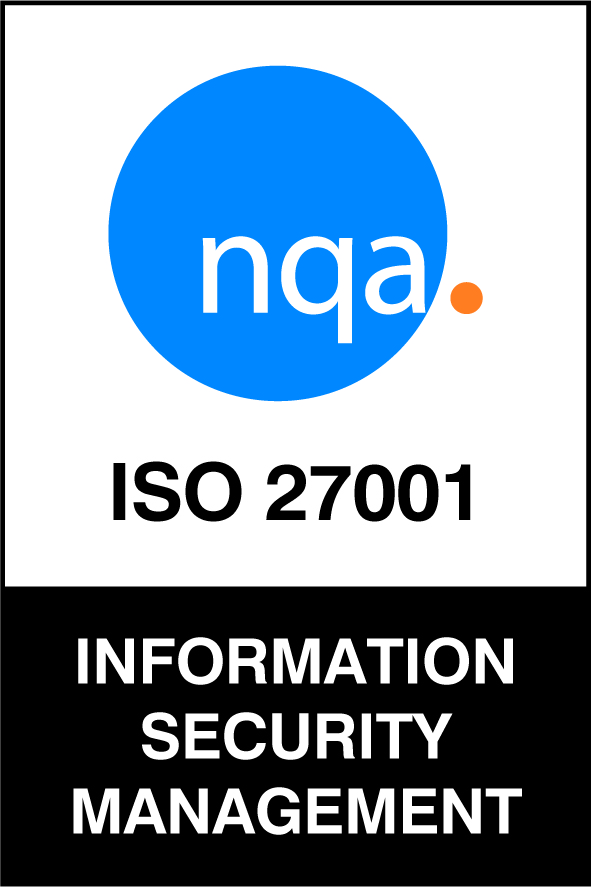Your Business Data In The Cloud
Cloud backups provide a secure, scalable, and reliable solution for protecting critical business data by automatically storing it offsite, ensuring fast recovery and continuity in the event of data loss or system failure.