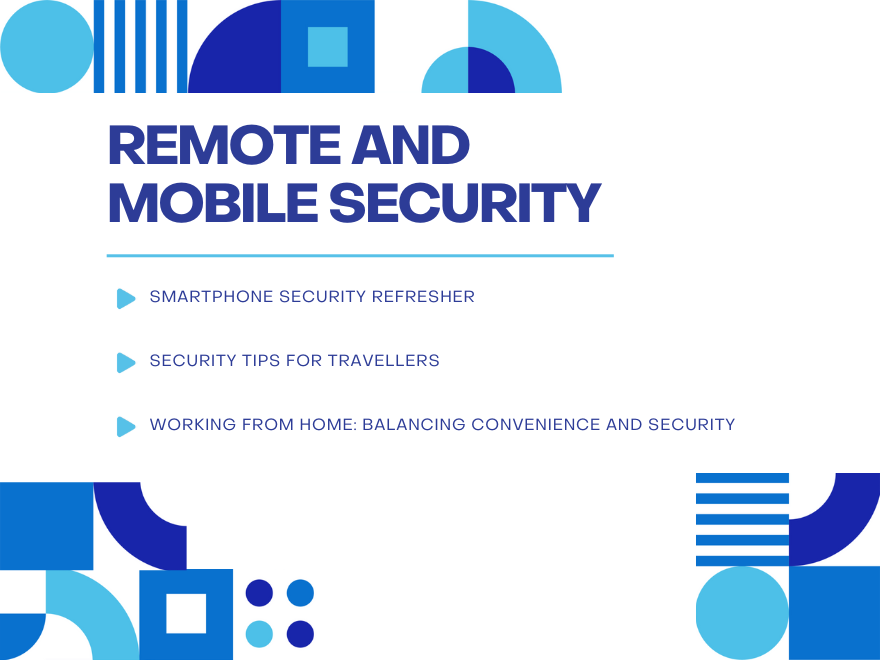
Remote and Mobile Security: How to stay safe anywhere, anytime
Our mobile devices are more than just phones; they’re pocket-sized computers that store everything from sensitive work emails to personal banking details. Whether you’re working from home, travelling, or using your apps, mobile security matters more than ever.
Our blog breaks down key mobile security practices to help you stay secure on the move, at home, and beyond.
Smartphone Security Refresher
Modern smartphones offer incredible convenience but also come with real security risks.
Here’s how to keep your device safe:
Avoid Malicious Apps
Apps can be gateways for cybercriminals to access your data.
Tips:
- Only download apps from official stores (like Google Play or Apple App Store).
- Regularly review and uninstall apps you no longer use.
Lock your devices.
You should never leave your device unlocked while away from your workspace.
Tips:
- Use strong passwords or biometric options (fingerprint, facial recognition).
- Lock your phone immediately after use.
Beware of Phishing
Phishing scams aren’t just for emails anymore; they’re also in texts.
Tips:
- Watch out for messages with urgent or threatening language.
- Never click suspicious links or provide personal details.
Stay Updated
Updates often patch security flaws.
Tips:
- Enable automatic updates for your OS and apps.
- Always follow your company’s update policy if it’s a work-issued phone.
Security Tips for Travellers
Travel brings excitement but can come with added security risks. Here’s how to protect your tech on the go:
Turn on “Find My Device”
This tool helps you locate and remotely wipe your device in case of theft or loss.
Protect Your Possessions
Stay vigilant when you’re out and about.
Tips:
- Never hand over your device to strangers.
- Double-check your belongings before leaving hotels or public transport.
Use discretion in public
Don’t broadcast sensitive info.
Tips:
- Avoid confidential conversations or work access in public places.
- Shield your screen from prying eyes – especially in tight spaces like planes.
Have a backup plan
Prepare for the unexpected.
Tips:
- Know who to contact if your device is lost or stolen.
- Research emergency contacts and procedures before your trip.
Working from home: Balance convenience and security
Remote work is here to stay. But without office-level security, you need to step up your cyber hygiene.
Separate work and personal life
Use company-issued devices for work only.
Why it matters: It protects your privacy and your employer’s data.
Secure Your Wi-Fi
Your home network can be a vulnerability.
Tips:
- Change default router login credentials.
- Use a strong Wi-Fi password and keep your router firmware updated.
Use a VPN
A virtual private network encrypts your connection.
Tips:
- Follow your company’s VPN requirements when accessing work systems.
Lock your Workstation
Prevent others in your household from accessing your work devices.
Tips:
- Use strong passwords.
- Lock your screen every time you step away.
Cybersecurity is no longer optional, especially when you’re mobile. By following these best practices, you can protect your personal information and maintain peace of mind, whether working remotely, travelling the world, or enjoying your day.
Stay safe. Stay smart. Stay secure.
